- How to Optimize Your Website’s Technical Foundation for Maximum Results
- What is Technical SEO?
- Key Elements of Technical SEO
- How to Conduct a Technical SEO Audit
- Essential Tools for Technical SEO
How to Optimize Your Website’s Technical Foundation for Maximum Results
Technical seo is the process of optimizing your website to help search engines find, understand and index your pages. Technical SEO is the foundation upon which all other SEO efforts build, ensuring your website is technically sound and search engine friendly.
In this article we’ll explain the technical type of SEO, its importance, the key factors, and you’ll learn how to conduct a technical SEO audit of a website. Also we’ll go through some technical seo best practices so you can keep your site in good health.
What is Technical SEO?
Technical SEO focuses on optimizing the technical aspects of your website to improve its crawlability, indexability, and overall search engine performance. It’s about ensuring search engine bots can efficiently crawl and understand your website’s content and structure, ultimately influencing your website’s ranking potential.
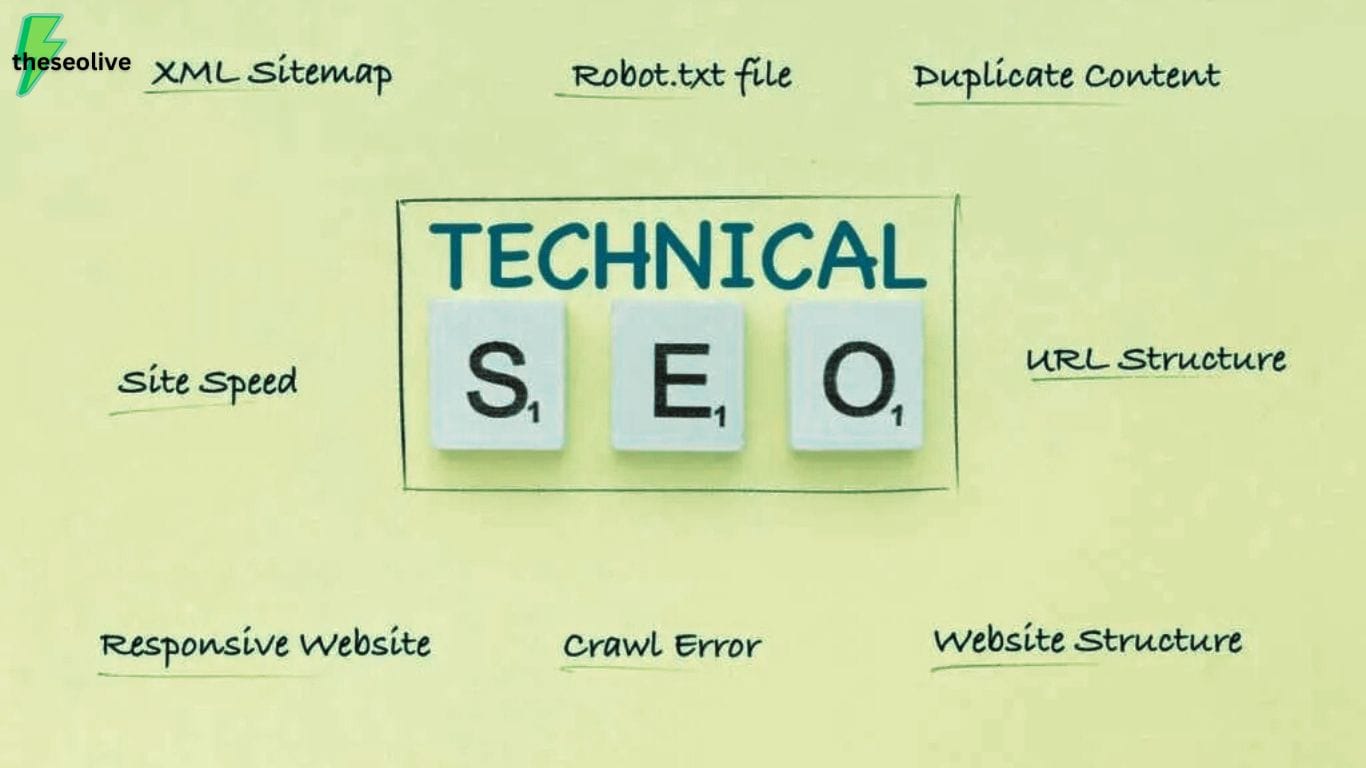
Why is Technical SEO Important?
Imagine having the most amazing product in the world, but no one knows it exists. That’s what happens to a website with poor technical SEO.
Even if your content is top-notch, if Google can’t easily find, understand, and index your pages, they won’t rank.
Technical SEO is crucial for several reasons
Improved Search Engine Visibility
A website with technical issues can be invisible to search engines, hindering your ability to reach potential customers.
Technical SEO ensures your website is properly structured and free of errors. That allows search engines to crawl and index your content effectively.
Enhanced User Experience
Technical SEO factors like website speed and mobile-friendliness directly impact user experience. A website that takes ages to load or isn’t optimized for mobile devices will frustrate visitors and cause them to bounce.
Technical optimization ensures a seamless user experience across all devices.
Strong Foundation for On-Page SEO
On-page optimization efforts (keyword targeting, content optimization) rely on a solid technical foundation.
By addressing technical issues, you create a platform for on-page SEO strategies to shine, ultimately driving better results.
Improved Website Health
Technical SEO involves identifying and fixing website errors like broken links, slow loading speeds, and mobile compatibility issues. This proactive approach keeps your website healthy and functioning optimally.
Key Elements of Technical SEO
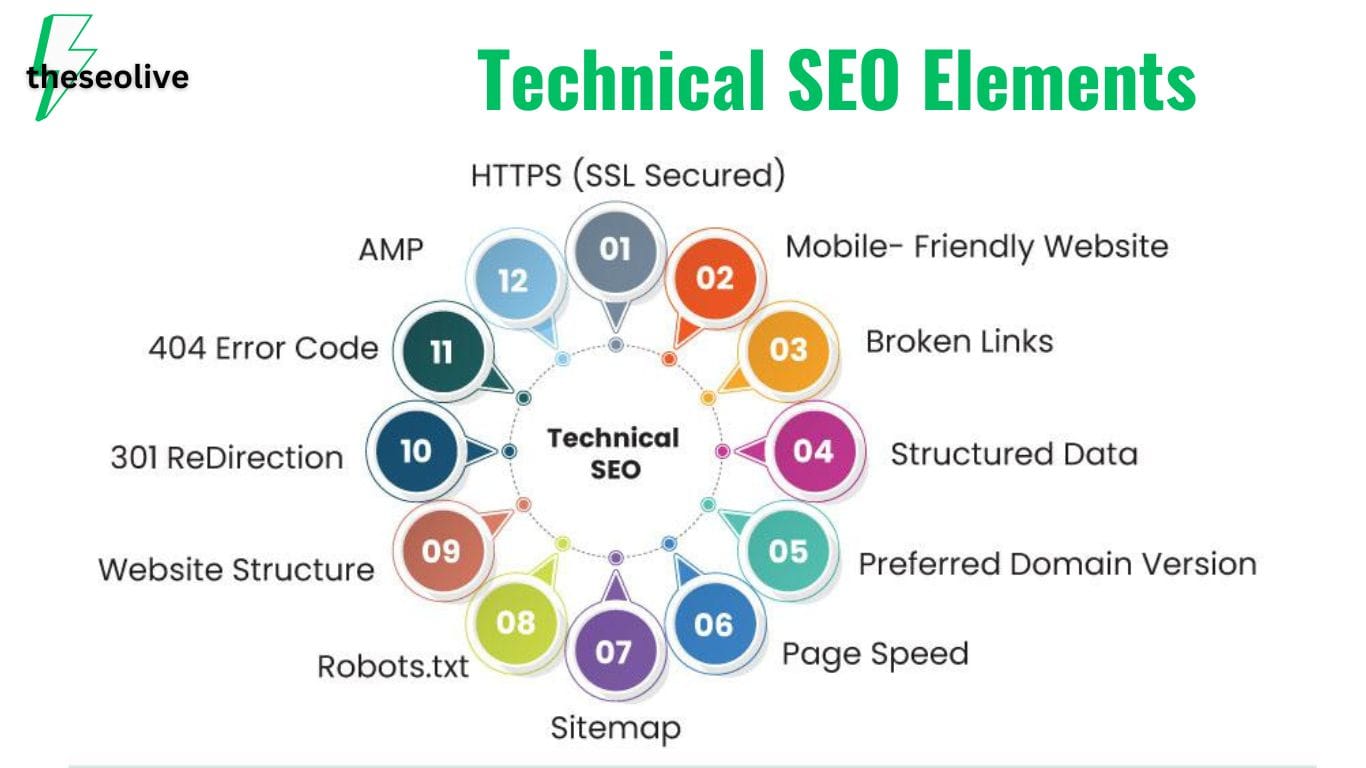
Website Crawlability
Just like a postman needs a clear address to deliver a letter, search engine crawlers need clear instructions to navigate your website.
This involves creating a sitemap, which acts as a roadmap for search engines. That ensures your robots.txt file doesn’t block important pages.
Website Indexing
Once a search engine crawler has visited your site, the next step is indexing. This process involves storing information about your website’s content in a searchable database.
Proper XML sitemap implementation and regular crawling can help ensure your content is indexed efficiently.
Mobile-Friendliness
In today’s mobile-first world, a website that isn’t optimized for mobile devices is a major no-no. Search engines prioritize mobile-friendly websites. So ensure your site is responsive and loads quickly on all devices.
Website Speed
A slow website can frustrate users and negatively impact your search engine rankings. Optimize images, minify code, and leverage browser caching to improve your website’s loading speed.
Structured Data
By implementing structured data markup, you provide search engines with additional context about your content. This can lead to rich snippets in search results, which can significantly boost your click-through rate.
HTTPS Security
A secure website with an SSL certificate builds trust with users and search engines. It also helps protect sensitive data and can improve your website’s ranking.
Canonicalization /Duplicate Content
If you have multiple pages with similar content, it can confuse search engines. Canonicalization helps you specify the preferred version of a page, preventing duplicate content issues and improving your website’s SEO.
Error Handling
A website with broken links and server errors can harm your user experience and search engine rankings. Regularly check for and fix these errors to maintain a healthy website.
How to Conduct a Technical SEO Audit
A technical SEO audit is a comprehensive analysis of a website’s technical aspects to identify and rectify issues that may hinder its search engine visibility and performance.
By conducting a thorough audit, you can improve your website’s crawlability, indexability and overall user experience.
Here’s a step-by-step guide to help you
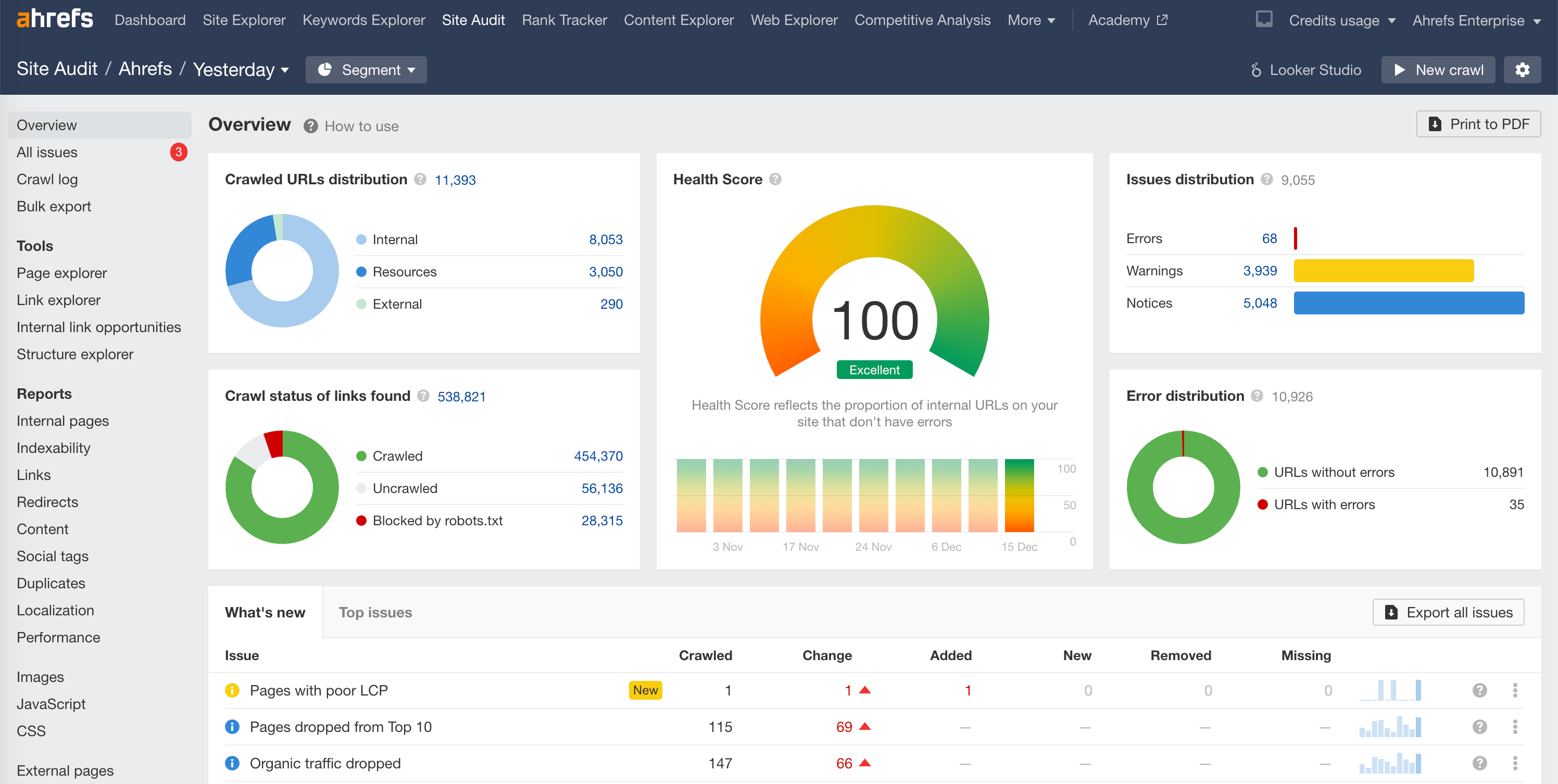
Crawl Your Website
Use tools like Screaming Frog or Google Search Console to “crawl” your website.
Look for broken links, duplicate content, and other technical issues.
Check Your Website’s Speed
A slow website is a frustrating website.
Use tools like Google PageSpeed Insights to identify areas for improvement.
Compress images, optimize code, and leverage browser caching.
Ensure Mobile-Friendliness
More and more people are browsing the web on their phones.
Make sure your website looks good and functions well on all devices.
Review Your Website’s Structure
A well-structured website is easier for both users and search engines to navigate.
Use clear headings, internal linking, and a logical URL structure.
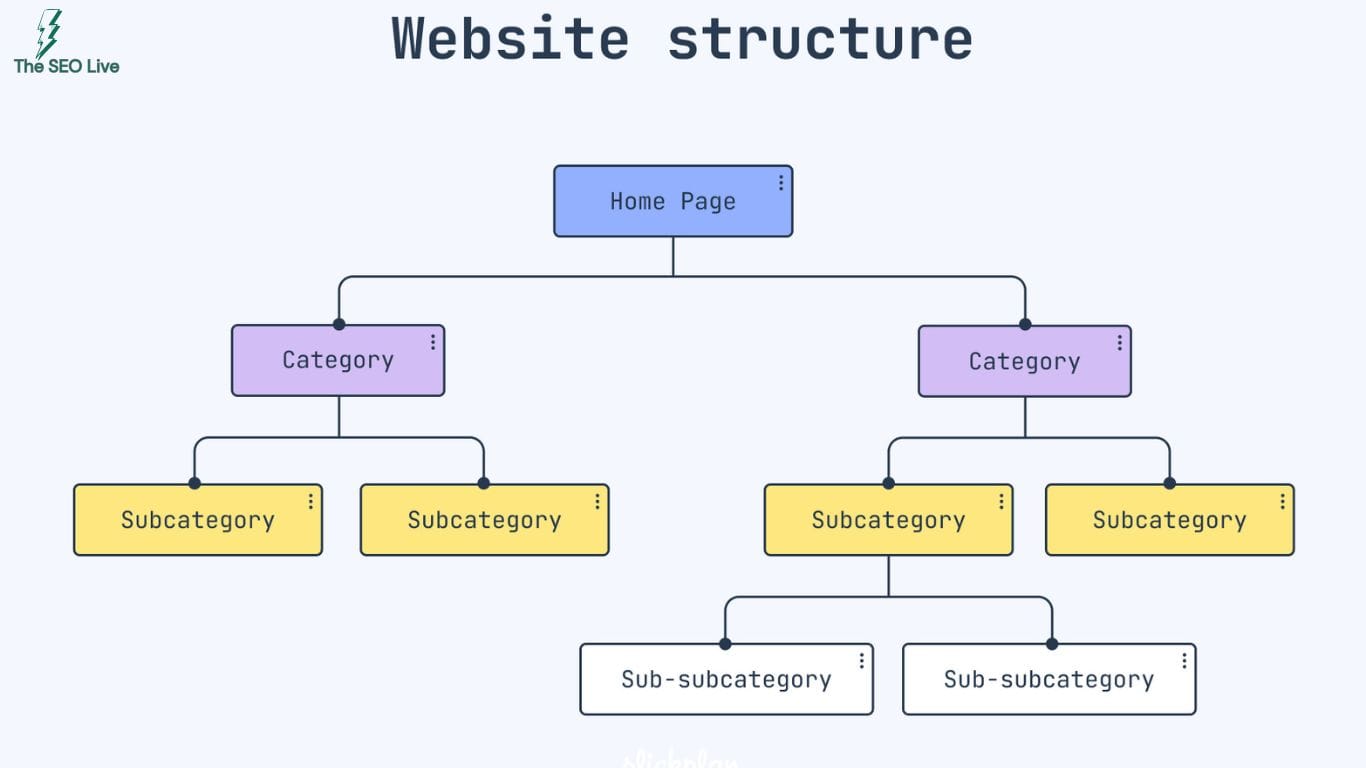
Silo Structure Guide For SEO
Silo structure refers to the method of organizing a website’s content into distinct categories or “silos.” Each silo focuses on a specific topic and contains related pages that are interlinked.
Read more Here.. Silo Structure
Fix Broken Links
Broken links are like dead ends on your website.
Use tools to identify and fix them.
Optimize Your XML Sitemap
Think of your XML sitemap as a roadmap for search engines.
Ensure it’s up-to-date and submitted to Google Search Console.
Check Your Robots.txt File
This file tells search engines which parts of your website they can and can’t crawl.
Make sure it’s not blocking important pages.
Monitor Core Web Vitals
Core Web Vitals are a set of metrics that measure user experience.
Use Google Search Console to track them and make improvements.
Implement Schema Markup
Schema markup helps search engines understand the context of your content.
This can lead to richer search results, like featured snippets and knowledge panels.
Essential Tools for Technical SEO
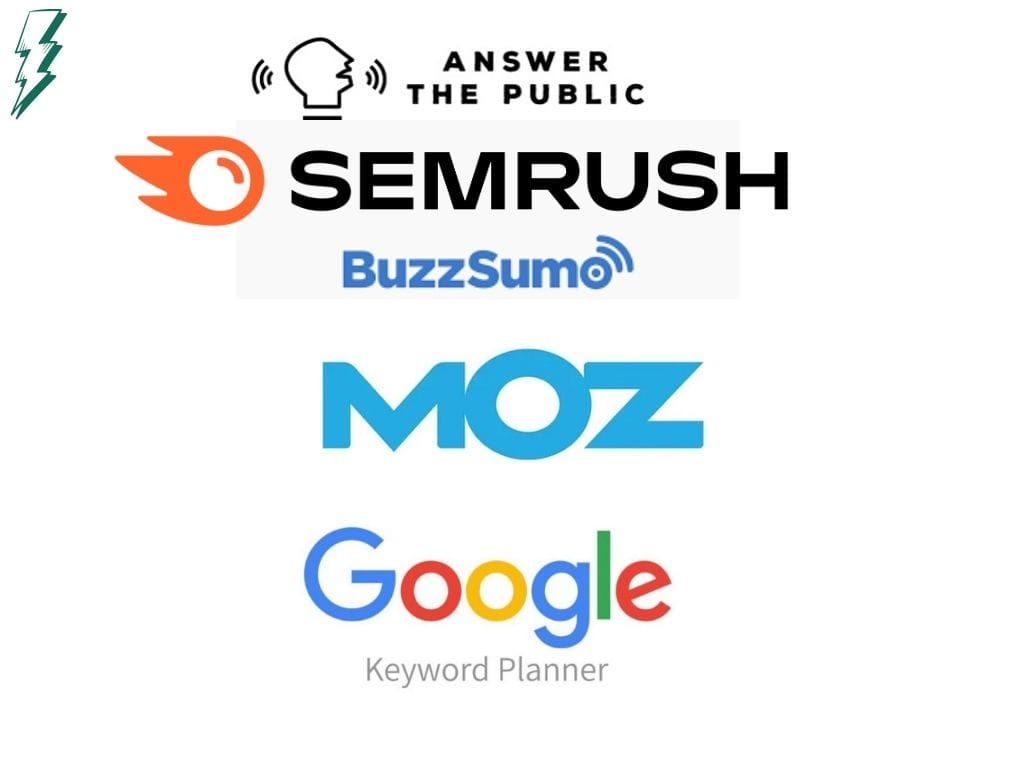
Here is the list of some essential SEO tools to help you perform technical SEO audits and optimizations with ease:
Website Crawling and Analysis
Screaming Frog SEO Spider This powerful tool allows you to crawl your website, identify broken links, and analyze on-page SEO elements.
Google Search Console A free tool provided by Google to monitor your website’s search performance, identify technical issues, and submit sitemaps.
Ahrefs Offers comprehensive website audits, including site speed analysis, backlink profiling, and keyword research.
SEMrush Provides similar features to Ahrefs, including website audits, keyword research, and competitor analysis.
Website Speed Optimization
Google PageSpeed Insights Analyzes your website’s performance and provides recommendations for improvement.
GTmetrix Offers detailed performance reports and suggests optimizations.
Pingdom Provides website speed testing and performance monitoring.
Mobile Optimization
Google Mobile-Friendly Test Checks your website’s mobile-friendliness and provides recommendations.
Google Lighthouse A comprehensive auditing tool that assesses performance, accessibility, best practices, and SEO.
Security
Google Security Checkup Scans your website for security vulnerabilities and provides recommendations.
Sucuri Offers website security solutions, including malware scanning and website firewall.
Other Useful Tools
Google Analytics Tracks website traffic and user behavior.
Bing Webmaster Tools Similar to Google Search Console, but for Bing.
Moz Offers a suite of SEO tools, including keyword research, link building, and site audits.
Pro-Tips for Effective Technical SEO
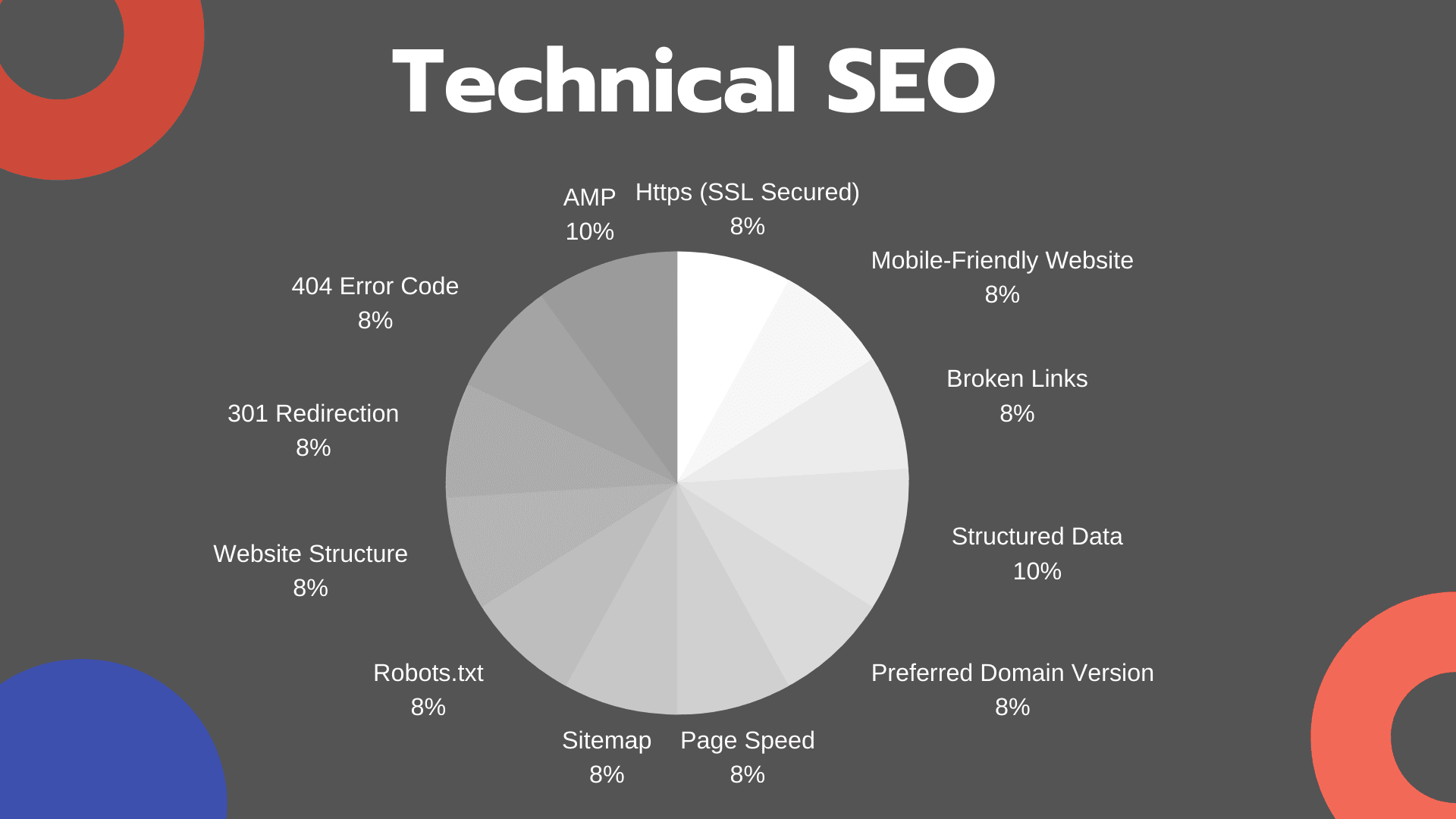
Regular Audits
Schedule regular technical SEO audits to identify and address any potential issues before they impact your website’s performance.
Mobile-First Indexing
Google prioritizes mobile-first indexing. Ensure your mobile website is optimized and delivers a superior user experience.
Stay Updated
Technical SEO best practices evolve alongside search engine algorithms. Stay updated on the latest trends and best practices to maintain a technically sound website.
Use SEO Tools
Leverage SEO tools like Google Search Console to identify crawl errors, monitor website health, and track your technical SEO performance.
Seek Professional Help
Technical SEO can be complex. If you lack the technical expertise, consider seeking professional help from an SEO specialist.

Final Words
Technical SEO is the invisible backbone of a successful website. By focusing on the critical elements mentioned above and implementing best practices, you can create a technically sound website that search engines love and users enjoy. This strong foundation paves the way for further SEO efforts to flourish, ultimately driving organic traffic, boosting conversions, and achieving your online business goals.
Frequently Asked Questions About Technical SEO
What Is Robots.Txt File And Why Is It Important?
Robots.txt is a file that usually lives on your root domain and you should be able to access it at yourdomain.com. robots.txt file itself includes a set of rules for search engine Crawlers and tells them where they can and cannot go on your site.
What Is A Sitemap? How To Find A Website’s Sitemap?
Sitemaps are usually xml files and they list the important urls on your Website. These can be pages, images, videos and other files and sitemaps help search engines to more intelligently crawl your site. You can manualy find your sitemap by typing this on google ” yourwebsite.com/sitemap_index.xml “
What Are Orphan Pages On Websites?
The orphan page is a term that is used for those pages on your site that have no incoming internal links.
What are some common technical SEO mistakes to avoid?
Common mistakes include slow website speed, poor mobile experience, duplicate content, broken links, and incorrect use of robots.txt.
How often should I perform a technical SEO audit?
It’s recommended to conduct a technical SEO audit at least once every six months. However, for rapidly changing websites, more frequent audits might be necessary.

